mLite CS-Cart Template Set
Features
Description
Fully customizable through the admin area of CS-Cart, including color changing. You can easily add one or two column to the home page (or to any other page) via CS-Cart admin area. No core affection approach is used during our CS-Cart templates creation, so all the default features of the CS-Cart that are included to the software are included to the template in full. Only CSS style files are changed for the template that allows to avoid any mess during CS-Cart version upgrade.
Online Theme Editor
The colors of elements, buttons, backgrounds (and etc.) can be changed with using CS-Cart Theme Editor right by mouse clicks. The image below represents the general availability of color changing in the theme:
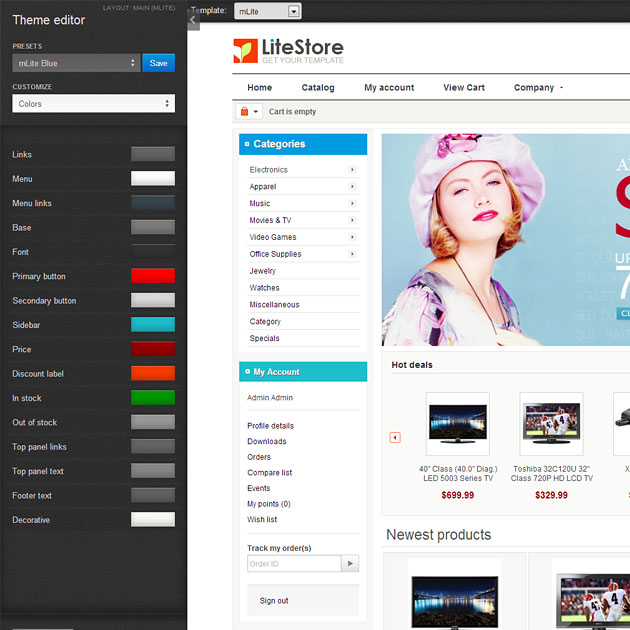
Manage The Theme Blocks
Change, add or turn off any blocks of any page via admin area. For instance, you can add categories listing with images to the home page, of any other sidebox, section with products or information.


