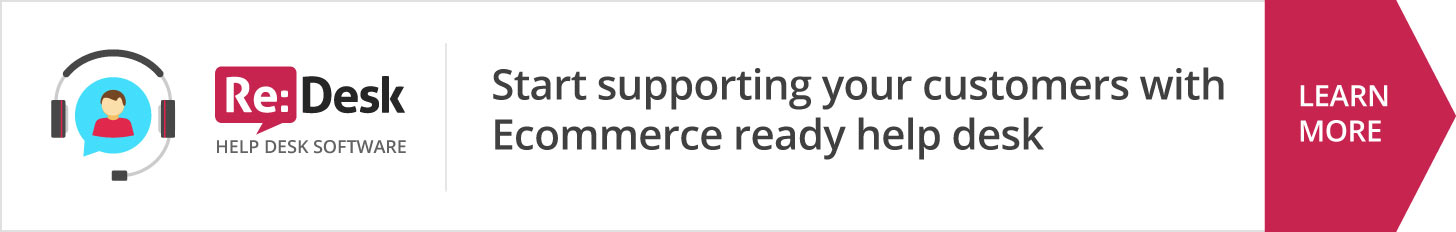aBagon Free Zen Cart Template
Attachments
Features
All the default functionality is active and untouched for our Zen Cart themes.
Only one setting parameter is disabled for our Zen Cart responsive themes in the admin area (column width) due to the fact the responsive feature requires a special layout, so we created a new layout that is based on "div" HTML tag, not the "table". Columns width is defined automatically when you change 3 or 2 column layout in the admin area.
Instructions and Articles
Description
Download Now aBagon free Zen Cart template. The template is distributed under the terms of the GNU General Public License (GPL) Version 2.
- User friendly usability
- Flexibility (no changes in default Zen Cart features and settings)
- Admin managed banners
- No affection to core functionality
- No changes in default database scheme
- No back link required
- Easy to install
Installation notes
- Backup all the files and database.
- Upload the Template package (zip file) to the root directory of your Zen Cart installation (for example: www.yourdomain.com/yourzencartstore/).
- Unpack the Template Set package.
- Delete the Template package archive (zip file).
- Log in to the admin area.
- Go to the "Tools" -> "Template Selection".
- Click on the "Classic Contemporary Green" template name.
- Select 'aBagon' value for the selectbox on the right and click on the 'Update' button.
- Go to the "Tools" -> "Layout Boxes Controller".
- Click on the "Reset" button on the bottom.
- Enjoy.
You can configure PureBlackFree template via 'Tools->Layout Boxes Controller' and 'Configuration->Layout settings' sections in the admin area.